Quarantining Flaky Tests on the Testery Platform
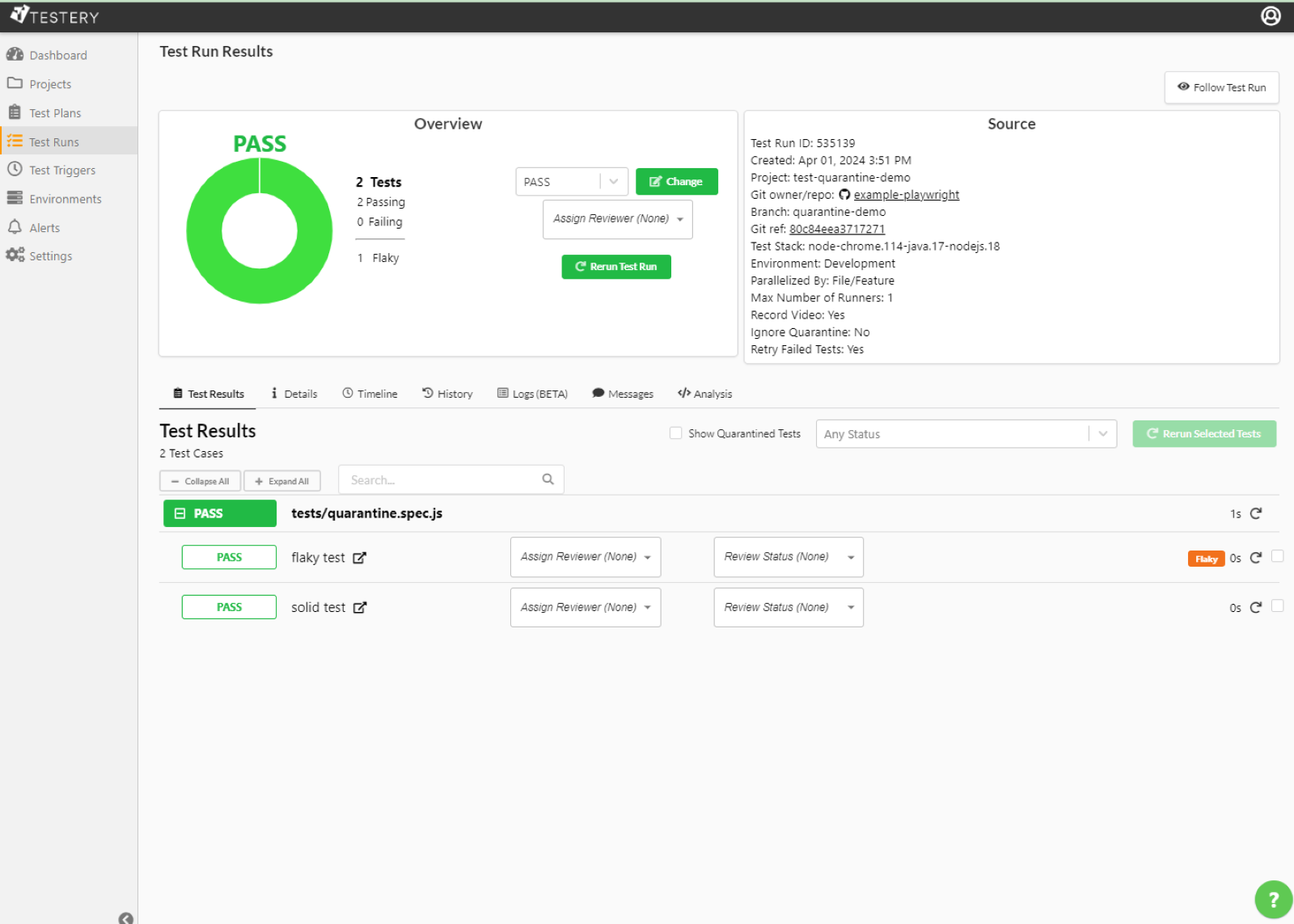
Flaky tests can be a challenge for your team to manage. At Testery, we give you the tools to manage test flakiness using the flaky test quarantine features. Check out the demo video below to see how it works.
To keep our runs reliable while we work on fixing flaky tests, we can enable a quarantine that will isolate flaky tests until you have them fixed. You can do this in the Project Settings page, by changing the "Automatically quarantine flaky tests".
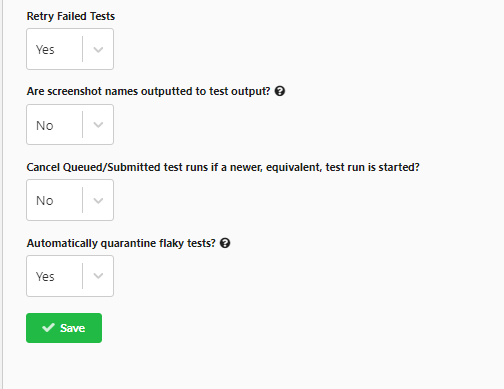
Once this setting has been enabled, you'll see flaky tests under the Project as "Quarantined Tests". The test will no longer cause your test runs to fail. Once you've fixed the root cause, you'll click the "Remove Quarantine" button to put the test back in service.
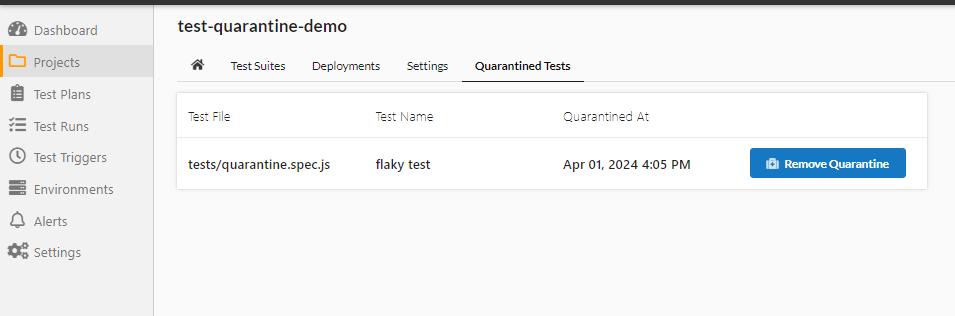
Do you need help with your Test Automation Efforts? The Test Orchestrators at Testery can help.
