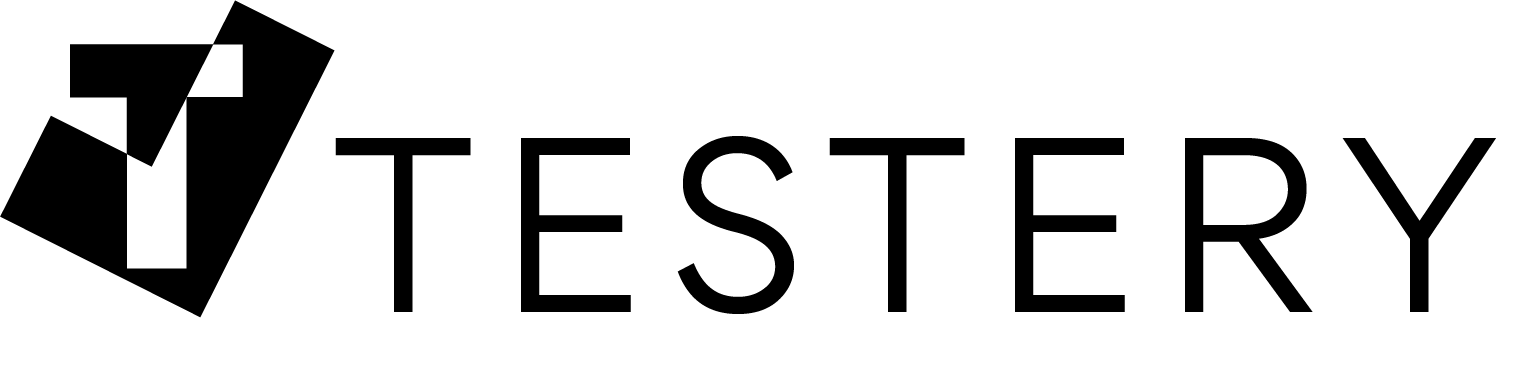Using Github Actions to Trigger Test Runs

One common use case for Testery customers is triggering a Test Run from actions in your version control system. For Github users, it is simple to trigger a Testery to begin a test run on a commit or merge using Github actions.
To get started, you'll want to configure a Github action for your repository, as shown in the Testery Docs. Once you have that in place, you can make a change and commit to your repository.
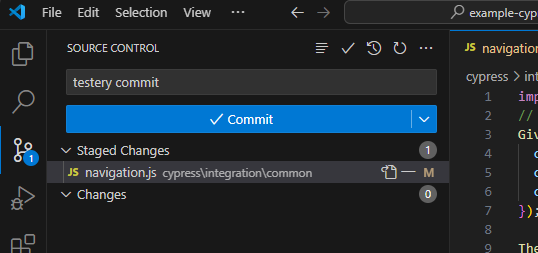
Taking a look at your Pull Request in Github, you'll see that the testery run is queued up as an action for the commit.
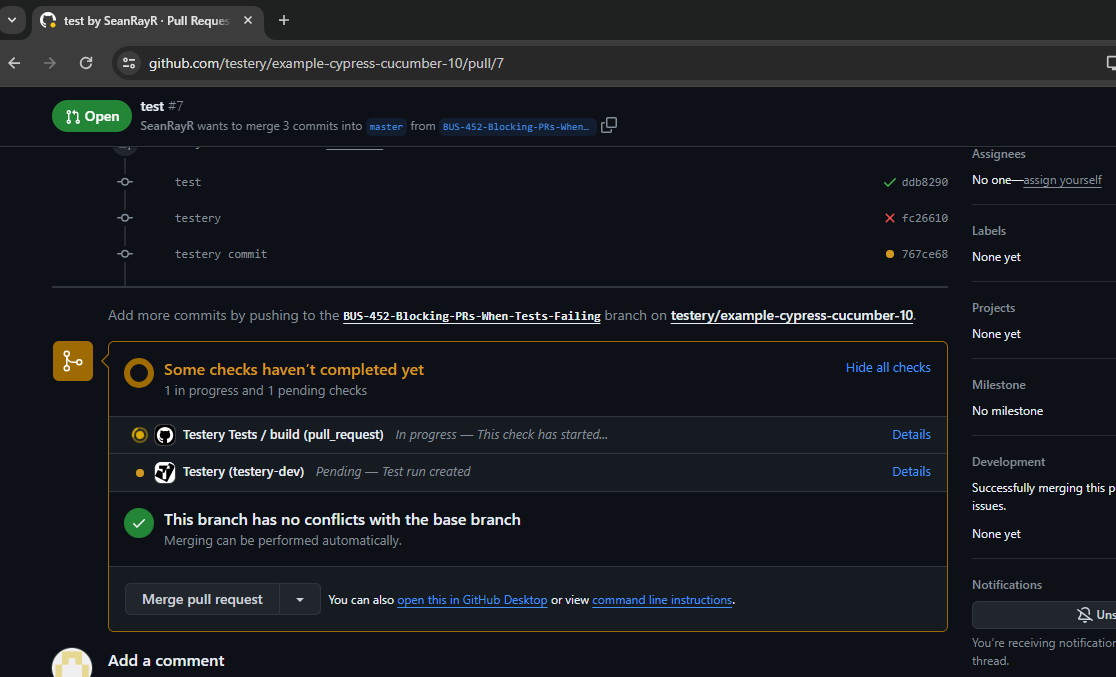
Next, you can take a look at testery, and you will see the test run has been submitted to the platform.
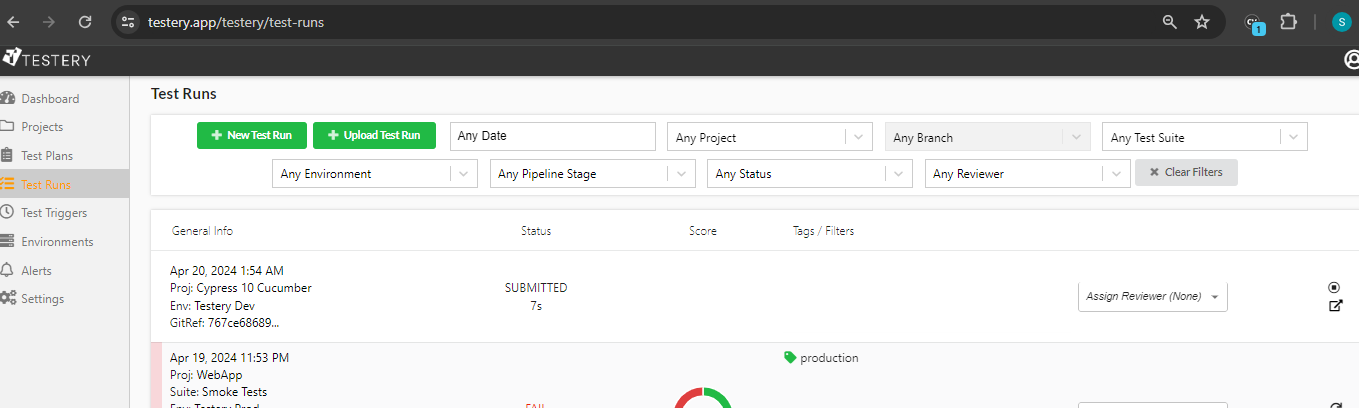
Check out the following video for a full demonstration.