Gain Even More Control Over Your Automated Tests With Scheduled Test Runs and Testery Deployments
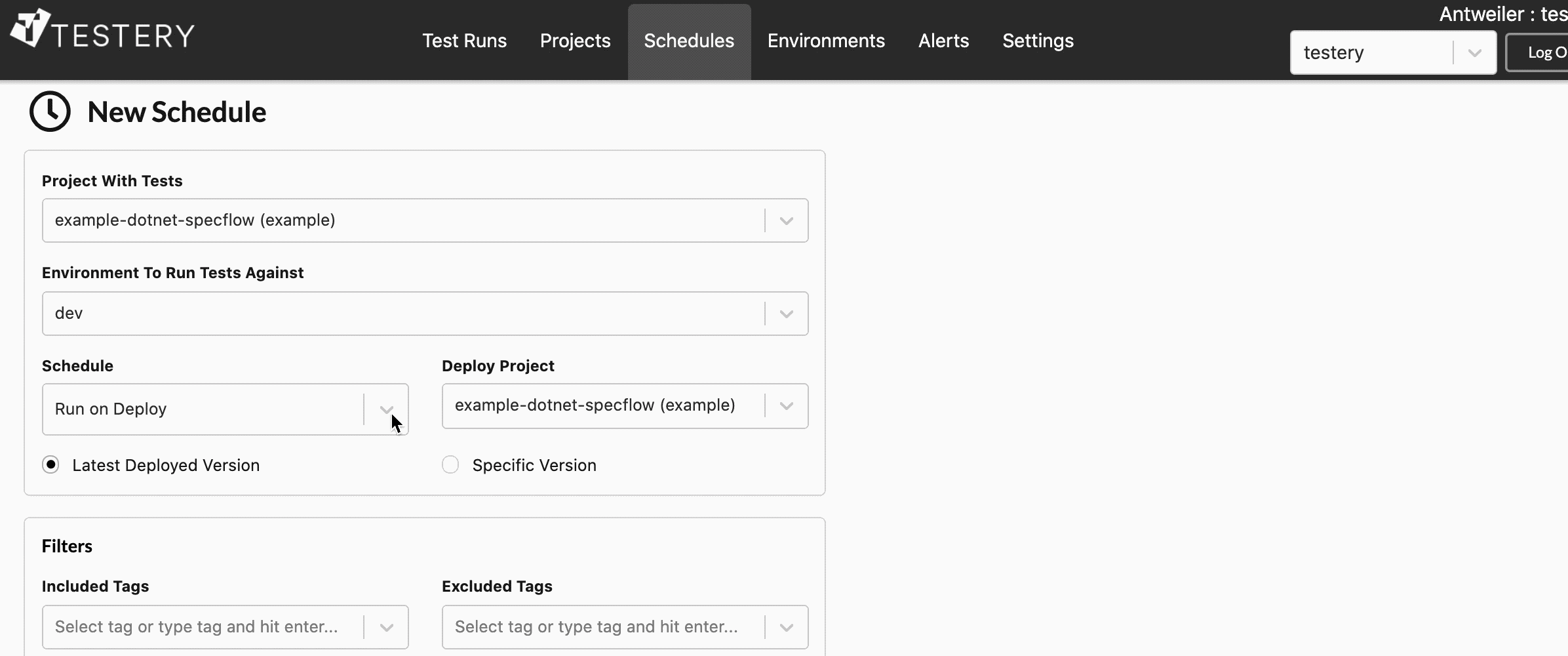
Running automated tests just got even easier with Scheduled Test Runs on the Testery platform. You can now specify a schedule for any of your tests runs. This makes running your automated tests more reliable and consistent.
We also just released Testery Deployments. This is WAAYYY cool...especially if you are someone who doesn't normally deal with the build process but wants more control over what tests are run and when. So...QA team (and others that fall into this group) listen up!
It's easy as...
1...Create your schedule by selecting Run on Interval to run on a day/time schedule or Run on Deploy to run tests when after a deploy. You still need to specify the project and environment. You will also still want to add any tags or filters to limit which tests you want in your test run.
2...For Run on Interval, specify a Cron Expression to tell Testery when you want the test run to execute.
(See help article for more details on scheduled test runs)
3...For Run on Deploy, specify a Deploy Project letting Testery know to run tests whenever that project is deployed.
(Using Run on Deploy does require one setup step of sending deploy info to Testery. See our help article for more information. We'd also be glad to give you a demo of this awesome feature.)
Once schedules are created they can easily be managed from the Schedules tab.
That's it! You now have more reliable automated tests AND more control over what tests are run, when and in what environments. Our goal is to help teams build quality products and make testing as easy as possible. We are sure these 2 new features will be a win for your teams.
